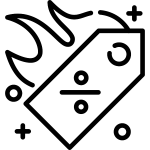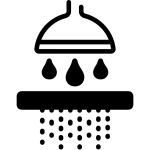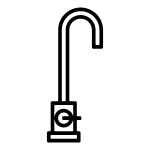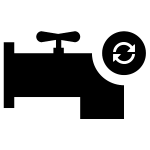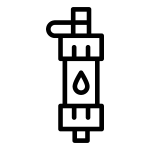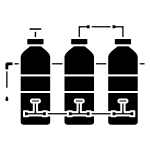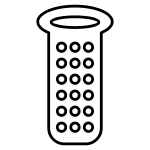Are you noticing a drop in your shower water pressure or unusual odors despite using a Sprite shower filter? It might be time for a filter replacement! In this detailed guide, we’ll walk you through how to replace Sprite shower filter units step by step. Whether you have a Sprite Slim-Line, Universal, or Handheld model, we’ll cover it all.
Replacing your shower filter ensures clean, healthy water free from chlorine, heavy metals, and unpleasant odors. So, let’s dive into the full process of replacement, signs you need a new filter, benefits of regular maintenance, and expert tips to keep your shower system in top shape.
🧼 What Is a Sprite Shower Filter?
Before we learn how to replace a Sprite shower filter, let’s quickly review what it is and why it matters.
Sprite shower filters are high-performance devices designed to reduce:
- Chlorine
- Sediment
- Odors
- Heavy metals (like lead)
- Volatile organic compounds (VOCs)
Sprite filters use Chlorgon®, a patented filtration media that works well in both hot and cold water. This makes them especially effective for daily use in bathrooms.
🔍 Signs It’s Time to Replace Your Sprite Shower Filter
You don’t need a degree in plumbing to know when it’s time to replace your Sprite shower filter. Here are the common signs:
✅ Reduced Water Pressure
A clogged filter restricts water flow, leading to weaker pressure during your shower.
✅ Bad Odor or Metallic Smell
If you notice an unpleasant smell (like chlorine or rust), the filter media might be saturated.
✅ Discoloration of Filter Cartridge
If your filter cartridge has turned brown, gray, or black, it’s likely filled with contaminants.
✅ Skin or Hair Issues Resurface
Filters help with dry skin or frizzy hair caused by hard water. If those issues return, it may be due to a worn-out filter.
✅ It’s Been 6 Months or Longer
Most Sprite filters should be replaced every 6 months or after 10,000 gallons of water—whichever comes first.
🔧 Tools You’ll Need for Replacement
Fortunately, replacing a Sprite shower filter is simple and doesn’t require professional plumbing tools. Here’s what you’ll need:
- Replacement Sprite filter cartridge (model-specific)
- Adjustable wrench (optional)
- Teflon tape (optional, for extra sealing)
- Soft cloth or towel (to catch water drips)
🔄 Step-by-Step: How to Replace Sprite Shower Filter
Depending on the type of Sprite filter you own, the process varies slightly. Below, we cover the most common models.
🚿 1. Sprite Slim-Line Shower Filter
Model Examples: SL-CM, SL-WH, SL-BN
Steps:
- Turn Off the Shower: Ensure the water is completely turned off.
- Twist the Filter Housing: Grip the filter housing (it’s a small cylinder located between the shower arm and the showerhead).
- Remove the Old Cartridge: Once open, take out the old cartridge and discard it responsibly.
- Insert the New Cartridge: Ensure it sits snugly inside the housing.
- Reassemble the Housing: Twist the two parts back together, aligning the threading carefully.
- Test for Leaks: Turn on the water to ensure there are no leaks. If needed, apply Teflon tape.
📝 Note: Sprite recommends flushing the new filter for 30 seconds before use.
🚿 2. Sprite Universal Shower Filter
Model Examples: HOC, HO2, HOB-BN
Steps:
- Unscrew the Showerhead: Detach the showerhead from the filter unit.
- Open the Filter Housing: Twist the outer casing to access the internal cartridge.
- Replace the Cartridge: Insert the new cartridge in the same orientation.
- Reattach the Showerhead: Secure it back onto the housing.
- Flush the Filter: Run water for a minute to activate the Chlorgon media.
🚿 3. Sprite Handheld Shower Filter
Model Examples: HHC, HHC-BN
Steps:
- Detach the Handheld Hose: Unscrew it from the shower filter unit.
- Remove the Cartridge: Pull out the old cartridge using a gentle twist.
- Insert New Cartridge: Place the new cartridge inside, ensuring alignment.
- Reconnect the Hose: Tighten securely, but avoid over-tightening.
- Test the Flow: Turn on the water to confirm everything is working.
💡 Pro Tips for Sprite Filter Maintenance
- Flush after every filter replacement to clear any carbon fines or dust.
- Use Teflon tape on the threaded joints to prevent leaks.
- Clean the outer filter housing with a mild soap solution every few months.
- Keep a replacement reminder on your calendar or phone every 6 months.
🌊 Why Replacing Sprite Shower Filters Matters
Now that you know how to replace Sprite shower filters, here’s why doing it regularly is essential:
✅ Healthier Skin & Hair
Chlorine-free water reduces dryness, irritation, and scalp itchiness. Your hair stays softer and shinier.
✅ Better Air Quality
Hot showers can release chlorine gas. Filters eliminate this risk, ensuring safer steam inhalation.
✅ Improved Water Flow
New filters prevent clogging and ensure consistent, satisfying shower pressure.
✅ Longer Appliance Life
Clean water reduces mineral build-up in your plumbing and extends the life of your shower fixtures.
🛒 Where to Buy Sprite Shower Filter Replacements?
Looking for original Sprite filter cartridges? At Cuoll, we offer:
- Authentic Sprite filter replacements
- Affordable prices
- Fast shipping
- 100% quality guarantee
Browse our full collection of water filters and bathroom essentials at Cuoll.com.
📈FAQs: How to Replace Sprite Shower Filter
❓ How often should I replace my Sprite shower filter?
Replace it every 6 months or after filtering 10,000 gallons, whichever comes first.
❓ How do I know which Sprite filter model I have?
Check the model number engraved on the housing or refer to your original product manual.
❓ Can I reuse a Sprite filter cartridge?
No. Sprite cartridges are not reusable and must be replaced with a new one for effective filtration.
❓ What happens if I don’t replace the filter?
Old filters can become clogged, reducing water flow and failing to filter contaminants. This can irritate your skin and hair.
❓ Do I need a plumber to change my Sprite shower filter?
No, you can easily replace it yourself using basic hand tools.
🧼 More Shower Tips from Cuoll
Want more bathroom and water filter guides? Check out these helpful articles:
- Why Does My Faucet Water Smell Like Rotten Eggs?
- What Does Jolie Shower Filter Remove?
- How Much Water Does a Dripping Faucet Waste?
🛠️ Final Thoughts
Replacing your Sprite shower filter is easy, cost-effective, and essential for maintaining clean, healthy shower water. By following this simple step-by-step guide, you can avoid skin problems, unpleasant smells, and poor water flow. Stay consistent with your filter maintenance, and your shower experience will remain refreshing and toxin-free.
At Cuoll, we believe in providing reliable water filters, purifiers, bathtubs, and home wellness products to enhance your daily life. Explore our best-in-class bathroom solutions today and enjoy peace of mind with every shower!