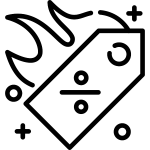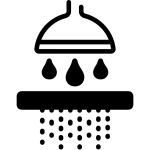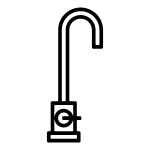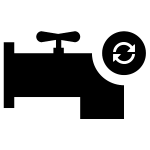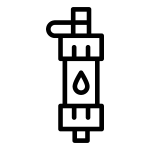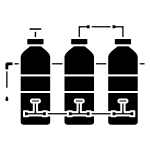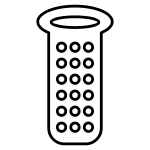Whether you’re a seasoned DIYer or someone new to home maintenance, learning how to replace the water filter on a Frigidaire refrigerator is an essential skill. Not only does it help ensure you and your family are drinking clean, great-tasting water, but it also supports the longevity of your appliance.
In this comprehensive guide by Cuoll, your go-to destination for water filters, purifiers, bathtubs, and home essentials, we’ll walk you through everything you need to know — from identifying your Frigidaire fridge model to installing the right filter, plus expert tips for maintenance and troubleshooting.
Why Replacing Your Frigidaire Refrigerator Water Filter is Important
Most people don’t realize how vital water filters are. Over time, filters collect contaminants like:
- Sediment
- Chlorine
- Lead
- Bacteria
- Heavy metals
When you delay replacing your water filter, your fridge may start dispensing water that tastes bad, smells odd, or flows more slowly than usual. Worse, your water could be less healthy to drink.
Replacing your Frigidaire water filter regularly ensures:
- Better tasting and smelling water
- Protection from harmful contaminants
- Prolonged life of your refrigerator
- Healthier ice production
How Often Should You Replace Your Frigidaire Refrigerator Water Filter?
Frigidaire recommends replacing the water filter every 6 months, or after filtering about 200 gallons of water, whichever comes first.
However, you may need to change it more frequently if:
- You have hard water
- You use the water dispenser or ice maker often
- The water tastes off or smells strange
Step 1: Identify Your Frigidaire Refrigerator Model
Before you purchase a replacement filter, you need to identify the model of your refrigerator. Here’s how:
Where to Find the Model Number:
- On the inside wall of the fridge
- Near the top or side of the door frame
- On the back panel
Once you have your model number, visit Cuoll’s Water Filters Section to find compatible filters quickly.
Step 2: Determine Your Filter Type
Frigidaire refrigerators generally use one of the following water filter models:
- PureSource Ultra (ULTRAWF) – For most side-by-side and French door refrigerators.
- PureSource Plus (WFCB) – For older top-freezer models.
- PureSource2 (WF2CB) – Common in side-by-side models.
- PurePour™ (FPPWFU01) – Found in newer French door models.
Still unsure? Contact our experts at Cuoll, and we’ll help you pick the right filter.
Step 3: How to Replace the Water Filter on Frigidaire Refrigerator
Now comes the hands-on part! Below are instructions for the most commonly used Frigidaire filter models.
A. How to Replace the ULTRAWF Filter (PureSource Ultra)
Where It’s Located: Top right corner inside the fridge
Steps:
- Turn off the ice maker (if applicable) to prevent accidental leaks.
- Open the filter compartment.
- Push the existing filter in gently — it will release and pop out.
- Remove the old filter and discard it.
- Unwrap the new ULTRAWF filter.
- Push it into the compartment until it clicks in place.
- Close the compartment.
- Run 2-3 gallons of water through the dispenser to flush the new filter.
- Reset the filter indicator light.
B. How to Replace the WF2CB Filter (PureSource2)
Where It’s Located: Inside the fridge, back top right or left
Steps:
- Turn off the ice maker.
- Press the tabs on both sides of the filter to release it.
- Pull the filter out.
- Insert the new WF2CB filter and press until it clicks.
- Run water to flush out air and impurities.
- Reset the indicator.
C. How to Replace the WFCB Filter (PureSource Plus)
Where It’s Located: Front top of refrigerator compartment
Steps:
- Twist the old filter counterclockwise.
- Pull it down to remove.
- Remove any protective cap from the new WFCB filter.
- Insert it and twist clockwise until snug.
- Flush the water and reset.
D. How to Replace the FPPWFU01 Filter (PurePour™)
Where It’s Located: Inside the upper right corner
Steps:
- Open the filter compartment door.
- Pull out the used filter.
- Align the new one and push until it locks in place.
- Flush water and reset the system.
Step 4: Resetting the Water Filter Indicator Light
Most Frigidaire refrigerators have a filter status light. Here’s how to reset it after replacing the filter:
Reset Methods (Depending on Model):
- Press and hold the “Water Filter” button for 3–5 seconds.
- Press and hold “Reset” or “Ice/Water” button if available.
The light should switch from red or yellow to green, or turn off completely.
Step 5: Flush the Water System
After installing a new water filter, it’s crucial to flush the system to remove any carbon particles and air bubbles.
How to flush:
- Dispense and discard 2–3 gallons of water (or about 5 minutes of continuous flow).
- You may see cloudiness or hear spurts — this is normal during flushing.
Common Problems After Replacing a Frigidaire Water Filter (And How to Fix Them)
1. Water Tastes Strange After Replacement
- Solution: Continue flushing the system. It may take up to 24 hours for taste to normalize.
2. Filter Won’t Lock In
- Solution: Double-check that you’re using the correct filter model. Make sure the filter compartment is clean and the filter is properly aligned.
3. Water Dispenser Not Working
- Solution:
- Check if the filter is securely installed.
- Ensure the ice maker is on.
- Inspect water lines for kinks or blocks.
4. Leaking Filter
- Solution: Remove and reinsert the filter, making sure it’s sealed. Replace the filter head if leaks persist.
How to Extend the Life of Your Water Filter
While you can’t avoid replacing filters altogether, here are some tips to make them more efficient:
- Use a whole-house water filtration system to reduce contaminants before they reach the fridge.
- Don’t overuse the water dispenser.
- Use Cuoll-recommended genuine filters for best performance.
- Store your filter at room temperature to avoid cracking.
Why Choose Genuine Filters Over Generic Ones?
You might be tempted to buy cheaper, non-branded water filters. However, these filters often:
- Don’t meet NSF/ANSI certifications
- Are made with low-quality materials
- Fail to filter key contaminants
At Cuoll, we only stock genuine, certified water filters for Frigidaire and other top brands — ensuring safety, performance, and durability.
Explore More Water Solutions at Cuoll
Your home deserves the best when it comes to clean water and modern living. At Cuoll, we offer:
- Refrigerator Water Filters – For all major brands including Frigidaire, Whirlpool, Samsung, and more.
- Under-sink Water Purifiers – Compact systems for ultra-pure drinking water.
- Countertop Filters – Perfect for renters and small spaces.
- Whole-House Water Filters – Great for hard water areas.
- Luxury Bathtubs – Add comfort and elegance to your home.
- Home Improvement Essentials – Everything you need for a cleaner, healthier home.
Visit our online store to find the perfect solution for your home today!
Final Thoughts
Knowing how to replace the water filter on a Frigidaire refrigerator is a simple yet powerful way to maintain your appliance and protect your health. By following the steps above, you’ll enjoy better-tasting water, improved performance, and peace of mind.
Remember, Cuoll is here to help you every step of the way — from finding the right filter to upgrading your entire water filtration system.